Contents
- Start
- ==>Overview
- Landing page for logged in user
- Login page
- Connect Account page
- Create New Account for FB user page
- Conclusion
Overview
Ok, here's just a quick overview of the pages we will be discussing in the tutorial.
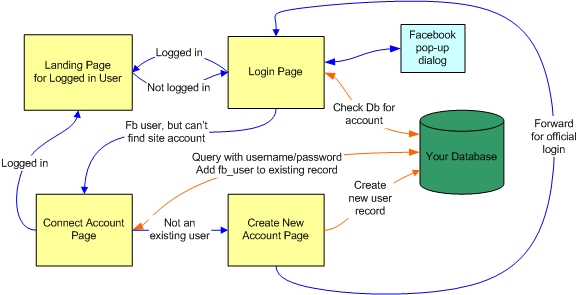
Oh what a tagled web we weave! Actually its not too bad, as you'll see in a bit. Here's a brief overview of what each page is about.
- The Landing Page for logged in user is just like what it sounds. Its the page that shows information for people that are logged into your site. If a user comes here without being logged in they get forwarded to:
- The Login page, where we can log users in either via a standard username/password or hopefully, through Facebook Connect
- Facebook Connect pop-up dialog is a page that can pop-up when the user is on the login page. Its hosted by Facebook, and lets the user decide whether or not to "connect" with your site.
- The Connect Account page will let users connect their Facebook ID to an existing user id on your site.
- For users that don't have an account on your site already, the Create New Account page will create one for them.
Note: although I do show the Facebook pop-up here, there is other communication with Facebook servers that is not shown here.
That's the gist of it, but you'll see a lot more detail (maybe too much) on the next few pages.
Next->
Next up is the Landing page for logged in user.